This wizard is used to export entries to CSV files.
To start the wizard choose one of the following options:
In the LDAP Browser view select an entry or a search and choose Export >
 CSV Export...
from context menu.
CSV Export...
from context menu.
In the Connections view select a connection and choose Export >
 CSV Export...
from context menu.
CSV Export...
from context menu.
In the Workbench menu bar select File > Export... and choose
 LDAP to CSV
.
LDAP to CSV
.
On the Data to Export page you have to specify which entries and attributes to export.
The layout of the page is similar to the LDAP Search page . In the Returning Attributes section you can also choose the following option:
| Option | Description | Default |
|---|---|---|
| Export DN | Exports the distinguished name as first column in the CSV file. | on |
On the CSV File page you have to select the target CSV file.
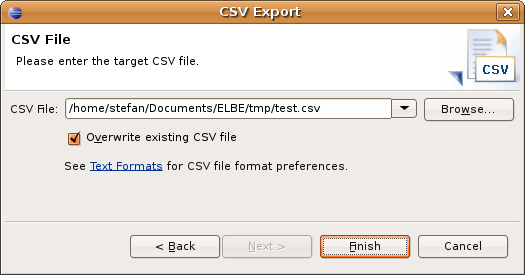
| Option | Description | Default |
|---|---|---|
| CSV File | The CSV file to export to. Type in the full path or Browse... to select the path on the file system. The drop-down list provides a history of recently used files. | empty |
| Overwrite existing CSV file | If the export file already exist, you must permit to overwrite the file. | off |
| Text Formats | Opens the Text Formats preferences where you could modify the CSV format. | - |