The LDAP Browser view is on the top left.
The category ![]() DIT shows the hierarchical content of the directory. You may expand and collapse the tree.
DIT shows the hierarchical content of the directory. You may expand and collapse the tree.
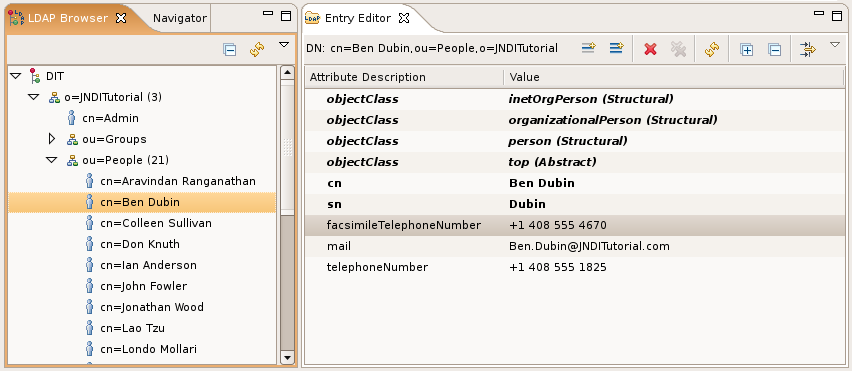
When selecting an entry its attributes and values will be displayed in the Entry editor.
For more information see LDAP Browser view and Entry editor.