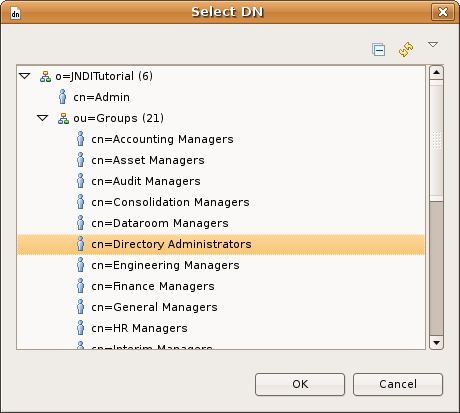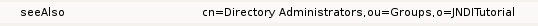The DN Editor is the default editor for attributes with distinguished name syntax.
The edit dialog looks as follows:
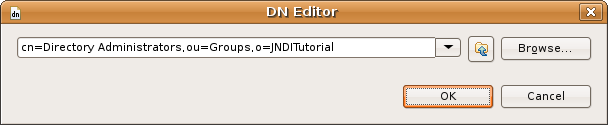
To edit the DN you can use the following options:
You could manually edit the DN in the input field.
You could choose a previously used DN from drop-down list.
By clicking
 Parent
the parent DN of the current DN appears
in the input field.
Parent
the parent DN of the current DN appears
in the input field.
Browse.. opens a DN Selector, similar to the LDAP Browser. You can browse and filter to find an entry. When selecting an entry its DN appears int the input field.