The following properties can be modified on the Connection properties pages:
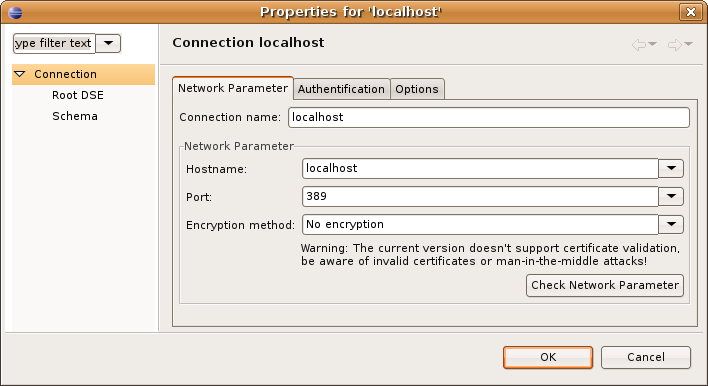
| Field | Description |
|---|---|
| Connection name | The name of the connection. In the Connections view the connection is listed with this name. The name must be unique. |
| Hostname | The hostname or IP address of the LDAP server. A history of recently used hostnames is available through the drop-down list. |
| Port | The port of the LDAP server. The default port for non-encyrpted connections is 389. The default port for ldaps:// connections is 636. A history of recently used ports is available through the drop-down list. |
| Encryption method | The encryption to use. Possible values are 'No encrypton', 'ldaps://' and 'StartTLS extension'. Pay attention for the warning: The current version doesn't support certificate validation! |
| Check Network Parameter | Use this function if you want to attempt a connection to the host upon completion of the properties to validate that the entered information is correct. |
The network parameters are only modifiyable if the connection is closed.
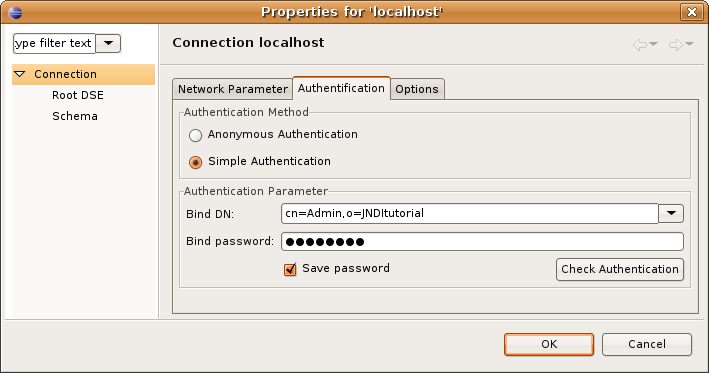
| Field | Description |
|---|---|
| Anonymous Authentication | Uses anonymous authentication, no authentication parameters required. |
| Simple Authentication | Uses simple authentication, requires authenticaton parameters. |
| Bind DN | The distinguished name used to bind. Previously entered DNs could be selected from drop-down list. |
| Bind password | The password used to bind. |
| Save password | If checked the password will be saved in configuration. If not checked you have to enter the password whenever you connect to the server. Warning: The password is saved as plain text! |
| Check Authentication | Use this function if you want to attempt a connection plus a bind to the host upon completion of the properties to validate that the entered information is correct. |
The authentication parameters are only modifiyable if the connection is closed.
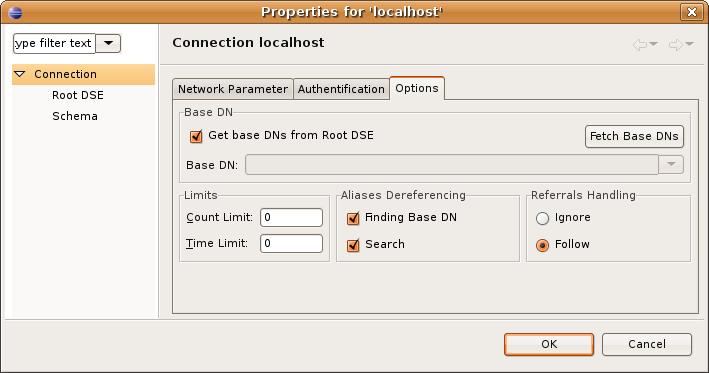
| Field | Description |
|---|---|
| Get base DNs from root DSE | If checked the base DNs are fetched from namingContexts attribute of the Root DSE. |
| Fetch Base DNs | Use this function to get the namingContext values from the root DSE. The returned values will appear in the 'Base DN' drop-down list. |
| Base DN | The base DN to use. You may enter a DN manually or you may select one from the drop-down list. This field is only enabled if the option 'Get base DNs from root DSE' is off. |
| Count Limit | Maximum number of entries returned from server when browsing the directory, it is also used as default value when searching the directory. A value of 0 means no count limit. Note that this value is a client-side value, its possible that also a server-side limit is used. |
| Time Limit | The maximum time in milliseconds the server searches for results. This is used as default value when browsing or searching the directory. A value of 0 means no limit. Note that this value is a client-side value, its possible that also a server-side limit is used. |
| Aliases Dereferencing | Specifies whether aliases should be derefenced while finding the search base entry or when performing the search or both. |
| Referral Handling | Specifies the referral handling. Ignore means that referrals returned from server are ignored, Follow means that the LDAP Browser will follow referrals returned from server. |
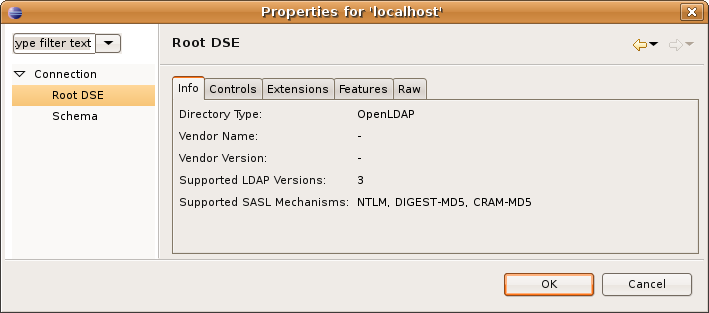
The Root DSE properties page provides information about the connected directory server like directory type and version, controls, extensions and features.
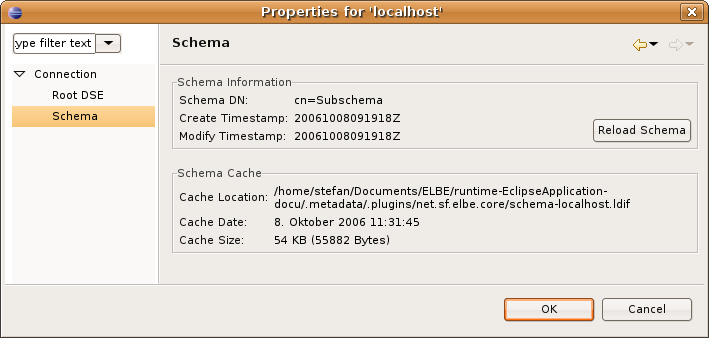
The Schema properties page provides some information about the schema. The 'Schema Information' group shows the schema DN an modification timestamp. With the 'Reload Schema' button a schema reload could be forced, the schema is reloaded automatically if the directory's schema is newer than the cached one. The 'Schema Cache' group shows information about the cached schema.