Using the Eclipse Install/Update Manager is the easiest way to install the LDAP Browser and Editor plug-in. From workbench menu choose → → .
In the opened wizard choose Search for new features to install and click Next.
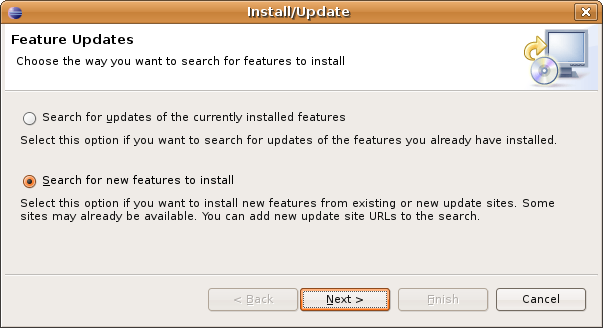
Next please specify the ELBE update site. Click the New Remote Site... button. In the dialog input the following and press OK:
- Name: LDAP Browser and Editor update site
- URL: http://elbe.sourceforge.net/update/
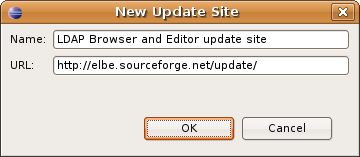
Make sure the new update site is checked an press Finish.
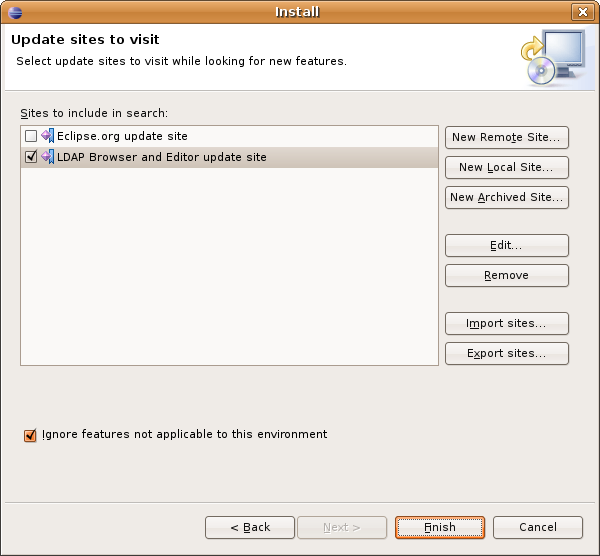
Now the install manager checks the update site and presents the search results. Select the feature you want to install - of course the LDAP Browser - and click Next.
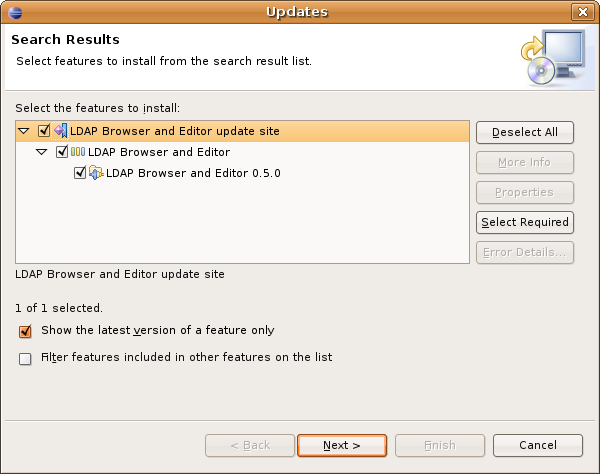
Accept the license agreement, the LDAP Browser is distributed under the Eclipse Public License v1.0 (EPL).
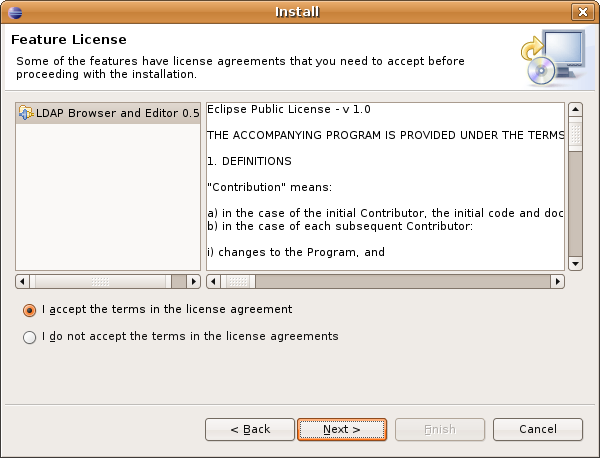
In the next dialog ensure that the LDAP Browser and Editor feature is selected and click to Finish.
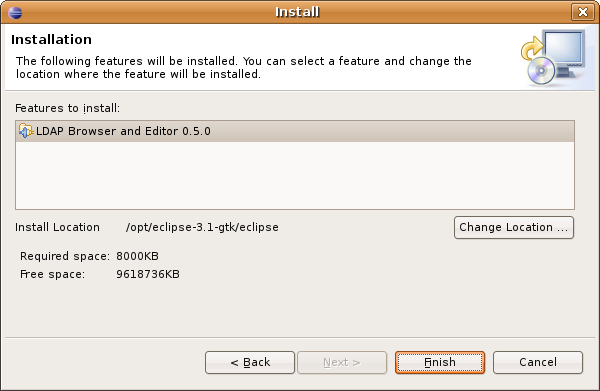
Now the install manager loads the necessary files. When download is finished you have to verify the installation, please click to Install.
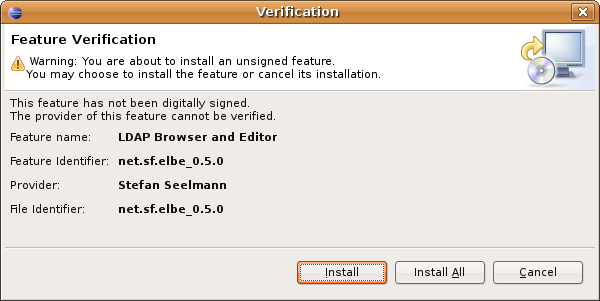
After installation it is recommended to restart the Eclipse workbench.
Alternatively a zip archive with the plug-in or the archived update site can be downloaded from the SourceForge download page http://sourceforge.net/project/showfiles.php?group_id=178491.